In this episode, I am chatting all about cross stitch software and when it might be time for you to invest in it (and when I don’t recommend it).
Listen to the episode below or keep scrolling to read the post.
Cross Stitch Software: Yes or No?
Cross stitch software allows you to easily design cross stitch patterns, and then export them as PDFs. You can then print them out for your personal use or sell them if you want to start a business.
I use PC Stitch which is currently around $50 to buy, but they do have a free trial so you can test it out before you buy. I also have a mini course teaching you some of the basics of using PC Stitch which you can find here.
There are lots of other software out there, and I have tried a couple. but I have always stuck to PC Stitch.
When to say no to cross stitch software
The most obvious reason for not getting cross stitch software is if you never plan on designing your own patterns; then it’s just a waste of money.
I also don’t think it’s really worth it if you’re only going to be designing one or two patterns a year. You can easily use graph paper or even Excel on your PC instead.
When to say yes to cross stitch software
So when might you think about getting software? One example that came to mind right away is from Gabrielle in the Cross Stitch Club. She has a Kawaii cross stitch pattern book (that you can find here* aff. link) that has lots of little motifs in it. She wants to design a pattern using lots of them so I showed her a little of PC Stitch.
If you have a book with lots of mini motifs that you want to turn into larger patterns (especially if you want to do more than 1) then I think having something like PC Stitch would be a great idea. You can transfer all of those small motifs into a library and turn them into so many different kinds of patterns that you can stitch as gifts, decor etc.
Along those same lines, if you have lots of paper cross stitch patterns and you’re running out of space/worried about losing them you can use cross stitch software to make your paper patterns digital. The only downside to this is that it will be quite time-consuming to do.
I also think it’s a good idea to get software if you enjoy designing lots of your own patterns, rather than buying other people’s. If you find yourself running out of graph paper, it might be time to invest in software. If you think about it, $50 into software that will last years and you can design infinite patterns on is probably less money than you would spend buying patterns over those years. With PC Stitch you also get over 2000 patterns and borders you can use on personal designs.
And the final reason to get software is if you want to start selling your own designs. When I first started selling kits with my designs I didn’t have software. My designs were very simple and I actually used Microsoft Excel to design them and print them off. It worked great as I was starting out. But as soon as I started designing larger patterns and selling them as PDFs on Etsy I decided it was time to invest in software.
Software will make your patterns more professional, give you symbols for your charts, make the PDF higher quality so people can zoom in on them, allow you to add your own branding and more.
I hope this episode helps you decide whether or not it’s time to invest in cross stitch software. These are just my opinions and if you want to try software just because then go for it. There are many ways to design patterns so even if you don’t think you are able to do it, having software might help you realise you can. For example, by importing a photo and turning it into a pattern.
Pin for later



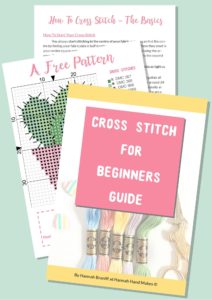
One big consideration is to look at how often the software upgrades. I used PC constantly for about 7 or 8 years. I have not seen any sort of an upgrade to PCStitch in something like 6 years. I do have it on my Windows 10 laptop, but not on my current Windows 11 machine.
In that time, I also started using PatternKeeper to help me track my stitches. I had a huge design that was composed of 3 different charts. I carefully put them into PCStitch. My new combined chart was gorgeous, and I loaded it into PatternKeeper proudly. Wrong. About half the chart was missing. Turns out the fonts are not always compatible with PatternKeeper. I changed over to WinStitch (a bit of a learning curve, but not really that different from PCStitch) and never looked back.
It may seem like it is not important, but if you plan on designing charts for sale, being PK compatible is almost a must. There are so many stitchers that will not buy unless they know it will work.
Thank you for the suggestion.